Creating photo galleries the WordPress way
There are dozens of plugins for building galleries in WordPress. But did you know that you can have a photo gallery without using a plugin? In this post I’ll show you how to use WordPress’s native gallery system to get a stunning photo gallery for your restaurant website.
Overlooked but not forgotten
WordPress has had a gallery system built-in for a while now (all the way back to version 2.5). But it wasn’t until Version 3.5 that we got a beautiful, simple interface for creating them.
I get a lot of support requests from customers asking how to create them. Most people think they need to use a plugin to add galleries. Or they expect their theme to add them in itself.
That’s not necessary. WordPress’s core gallery platform supports beautiful, simple, stunning photo galleries. Take a look at it in action on my themes Plate Up and The Spot.
Adding galleries to any post
To be fair, the gallery feature is kind of buried. It’s easy to miss if you don’t know it’s there. Let’s do a quick walk-through.
Go ahead and create a new post or page. On the editing screen, click the Add Media button.
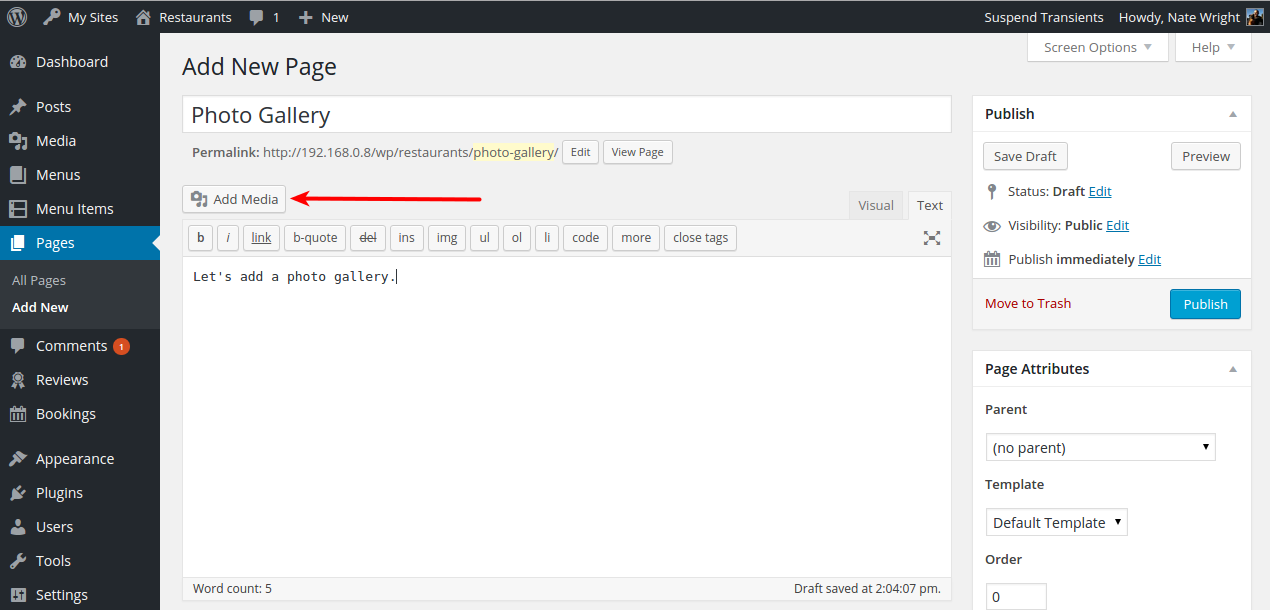
At the top left, click the Create Gallery link. Then select the photos you’d like to show and click the Create a new gallery link.
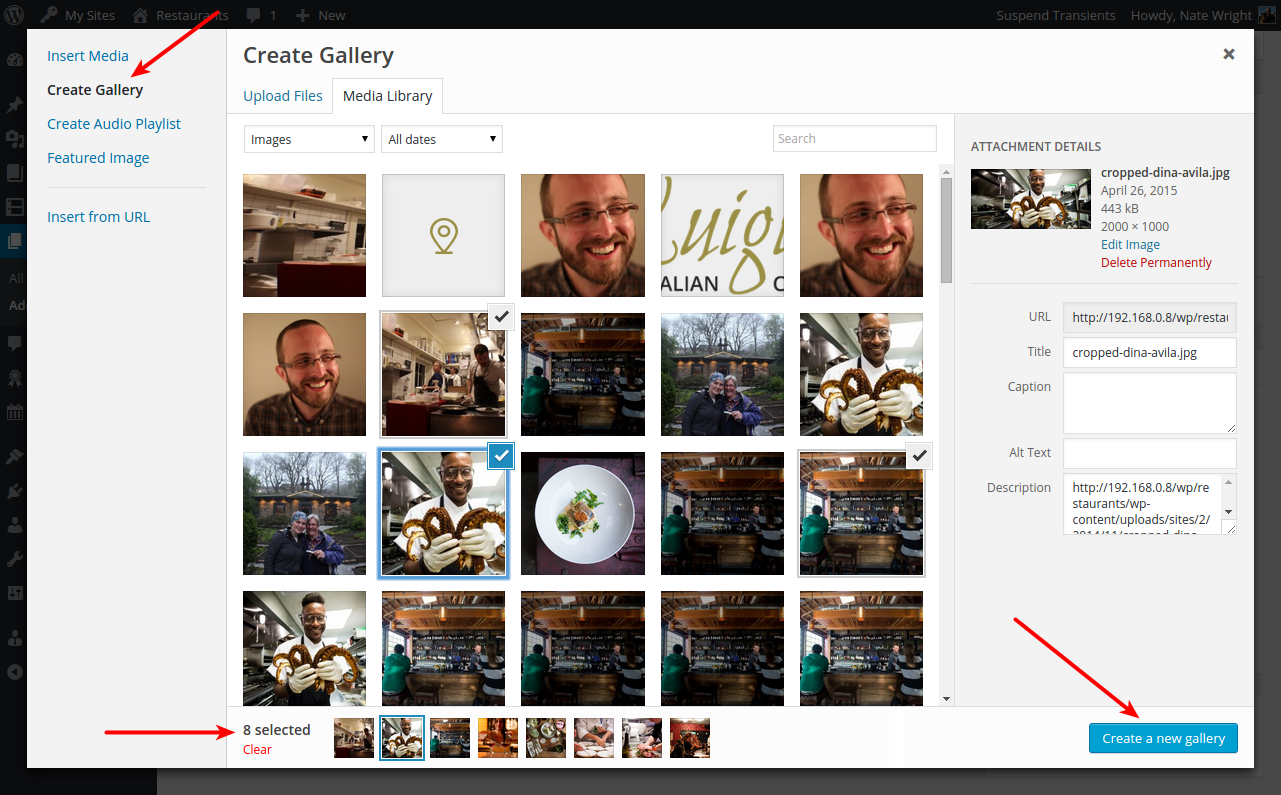
It will show you the selected photos on the bottom so you can scroll around without losing track of what’s been added.
On the next screen, you can set up a bunch of options. You can drag-and-drop the images to re-order them, add captions, set the number of columns and more.
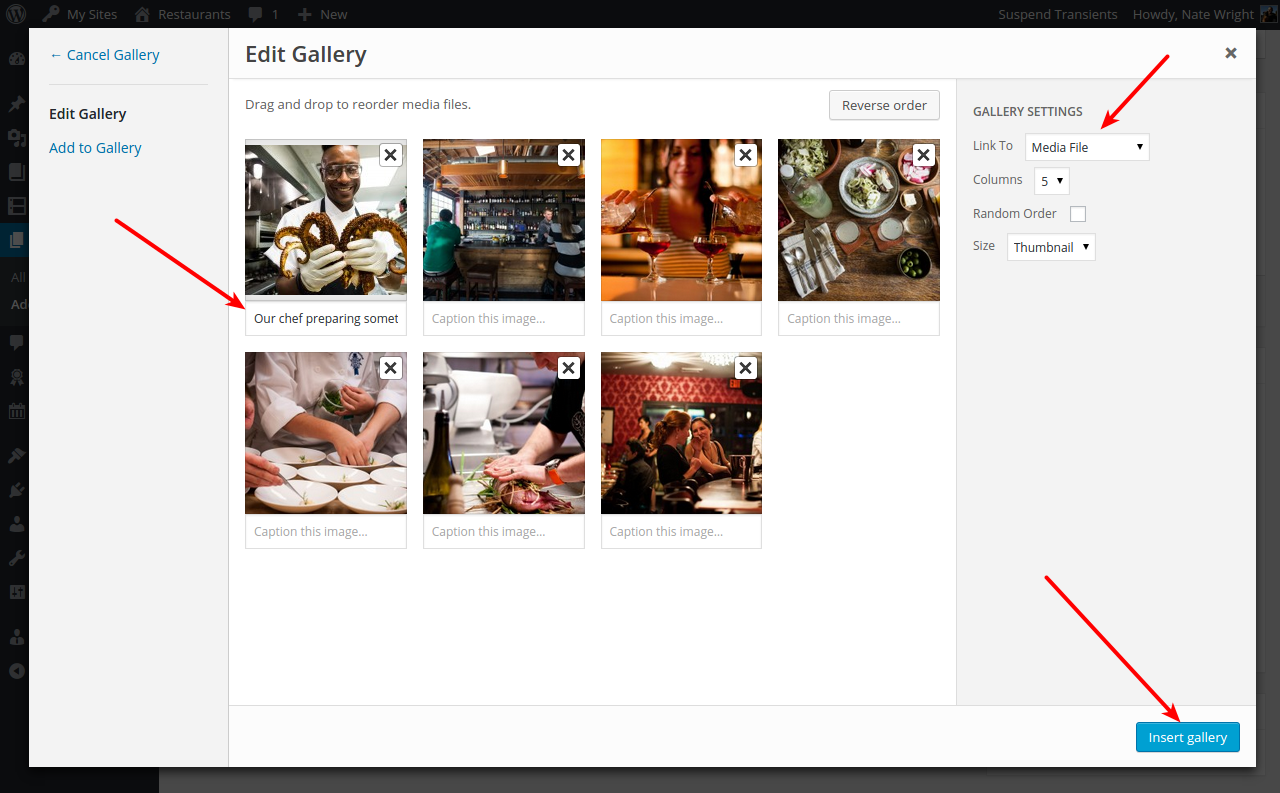
Pay special attention to the Link To option. If you are using one of my themes, select Media File. This will tell the theme to automatically open the full-size images in a lightbox when clicked.
Go ahead and click the Insert Gallery button when you’re ready. Then save the post and take a look. Here’s what it looks like with The Spot.

Not bad. If you set the Link To option to Media File, the images will load in a lightbox.

Since The Spot comes with a full-width page template, we can use that to really give the photos space to shine. Here’s what a 2-column gallery on a full-width page template looks like.

Pretty easy, right?
WordPress’s core photo gallery system doesn’t come with all the bells and whistles offered by some of the plugins. But a theme can integrate with it nicely for great results. And it should offer more than enough for most restaurants.



