Ban regular no-shows with the latest update to your reservations platform
I released Restaurant Reservations v1.7 today. This significant update brings the ability to ban abusive customers and a number of hot requests for controlling your bookings.
Ban abusive customers
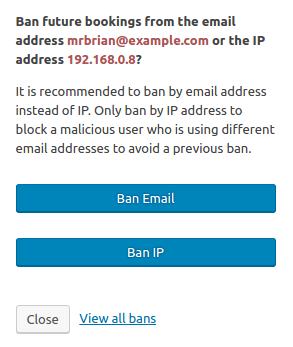
Over the last six months I’ve noticed that more of my customers are using the plugin as their primary restaurant bookings platform. It’s exciting to see the plugin adopted for more critical roles in restaurants as it’s feature set has matured.
With that broader adoption will come some new priorities. One complaint I’ve heard with increasing frequency is restaurant owners who are struggling with fake or insincere bookings from their website.
It’s becoming more frequent for people to regularly book but fail to show up. In part, this is due to a rising trend for diners to book places at several restaurants in advance, to ensure a spot, even though they only intend to go to one on the night.
But it also includes malicious competitors or former customers and employees who see an opportunity to disrupt the restaurant’s operations. This can cost you hundreds of dollars a night in lost revenue.
You now have the ability to ban bookings from specific email or IP addresses. Before you employ this tactic, I strongly encourage you to read what the help guide has to say about when you should or shouldn’t ban a customer.
New options for common use-cases
Version 1.7 also comes with a few new options to satisfy common needs. The first is the ability to block same-day bookings.
In the past, you could block bookings up to 24 hours in advance. But this was a strict 24 hours. A customer couldn’t making a booking at 3pm for 2pm the following day. Many customers expressed a desire to block same-day bookings without blocking any bookings the following day, no matter the time.
Now you can with an additional option to choose from in the Late Bookings settings.
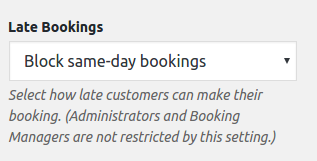
The other big customer request is for a minimum party size requirement. I get this request often enough that I decided to roll it into the regular plugin. You’ll now find a new option for minimum party size if you want to restrict small bookings.
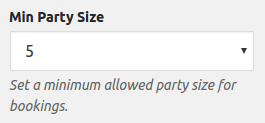
What should I include in the next major update? Let me know in the comments.



