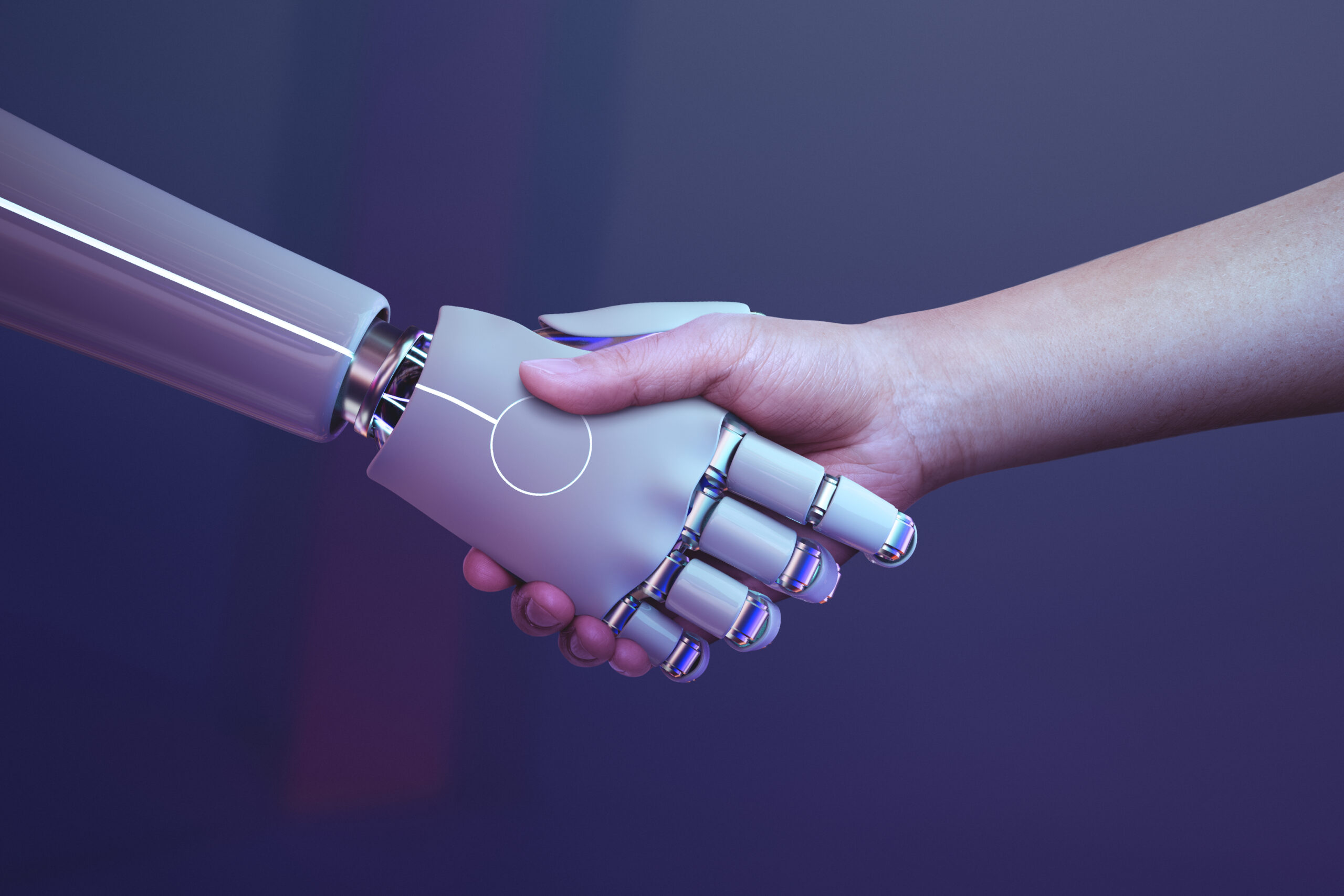Low-risk security vulnerability in themes and plugins
A security vulnerability was disclosed yesterday that effected a large number of the most popular WordPress plugins. After investigating the impact on my own products, I found that several of them are exposed to a low-risk vulnerability and should be updated as soon possible.
You should find update notifications in your WordPress admin panel now. Please update the following products to their latest version:
Restaurant Reservations (v1.4.4)
The Spot (v1.0.4)
Plate Up (v1.1.5)
CafeCultura (v1.3.7)
Food and Drink Menu Pro (v1.3.1)
MailChimp for Restaurant Reservations (v1.1.4)
Why is this a low-risk exposure?
Each of the potential security risks in the products above require access to the admin panel by trusted users. In most cases this is someone with Administrator-level privileges, but in some cases it may be possible for anyone with a user account on the site to make use of the vulnerability.
That means for the vast majority of restaurant websites it would require a disgruntled or malicious employee or tech consultant. Or a trusted, logged-in user to mistakenly click on a malicious URL. You’re not exposed to just any malicious visitor to your site.
What happens if I don’t see the update notifications?
If you’re using one of my commercial products, make sure your license key is valid and up-to-date. For the themes, you’ll find your license key under Appearance > Theme License. Food and Drink Menu Pro’s license page can be found under Menus > Pro License. And the MailChimp addon license can be found under Bookings > Mailchimp License.
If you’re not sure what your license key is, please get in touch. Tell me the product you need your license key for and the email address you used when making the purchase. I’ll resend the license key to that address.
But I made modifications to the theme. How can I update?
I always recommend you use a Child Theme instead of modifying the theme files directly. When using a Child Theme you can still update the base theme without overwriting your changes.
If you’d ever like help learning how to get started with Child Themes, please get in touch.
If you’ve already made too many changes to the base theme and can’t switch to a Child Theme, reach out to me and I can provide selected files you’ll need to update in the base theme. For the most part, the changes should apply to files you haven’t modified.