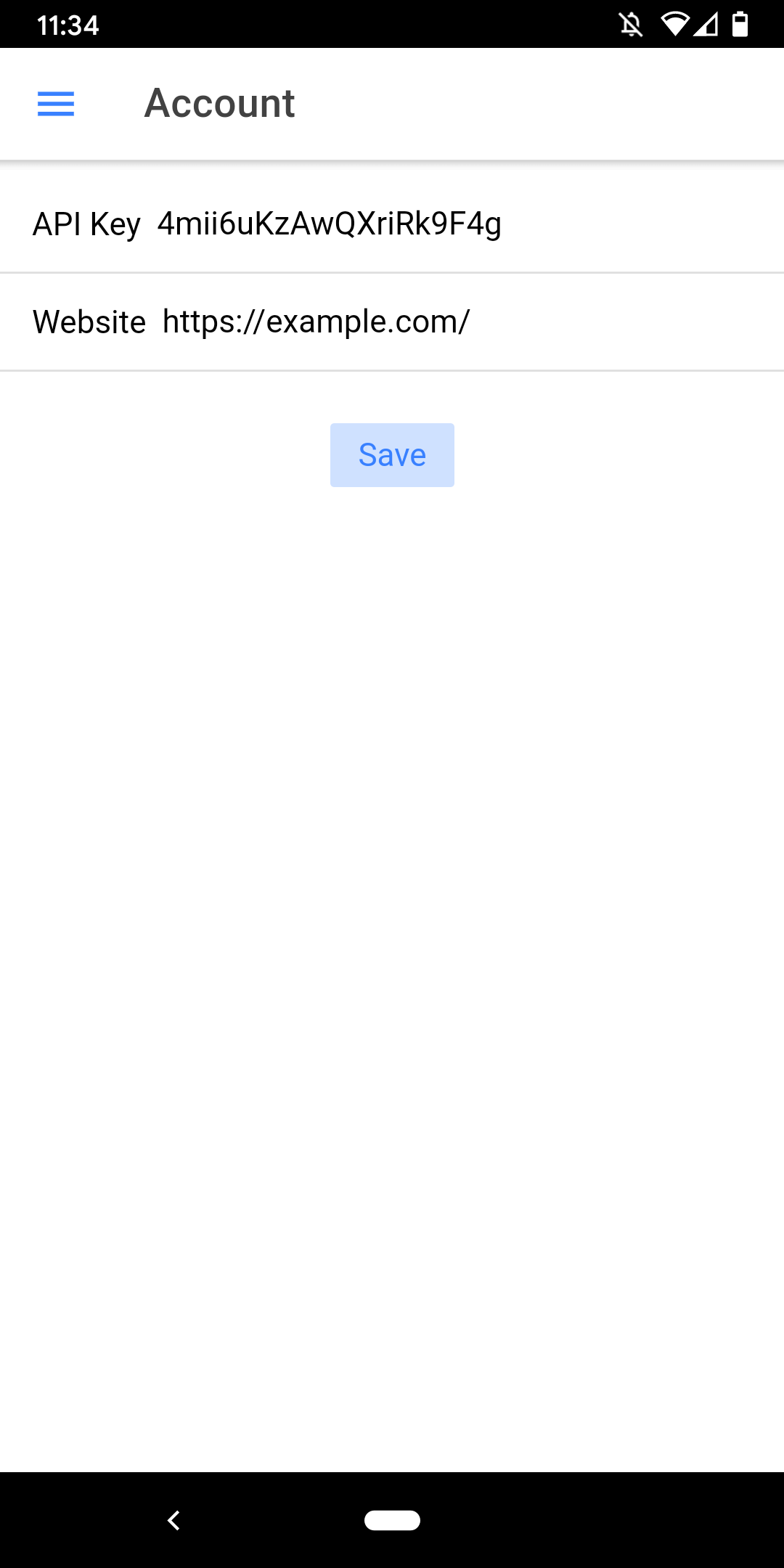The app is currently in beta testing. Please let us know if you encounter any issues so that we can correct them in a future update.
Follow the instructions below to get started using the Five-Star Restaurant Manager App, which should take less than 5 minutes. These are 4 steps:
- Download the Five-Star Restaurant Manager App for free from the Google Play store.
- Make sure that you have the most recent version of the FSP Premium Helper plugin on your website (version 0.0.4 or above).
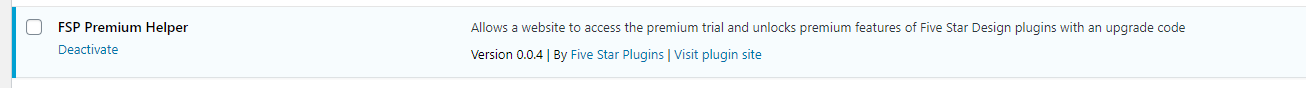
- Navigate to the “Settings” page of any of the Five-Star created plugins you have installed (Five-Star Restaurant Menu, Five-Star Restaurant Reservations, etc.), select the “API” tab, and click the “Add Key” button to create an API key to allow access to booking, order, etc. information for those using the app.
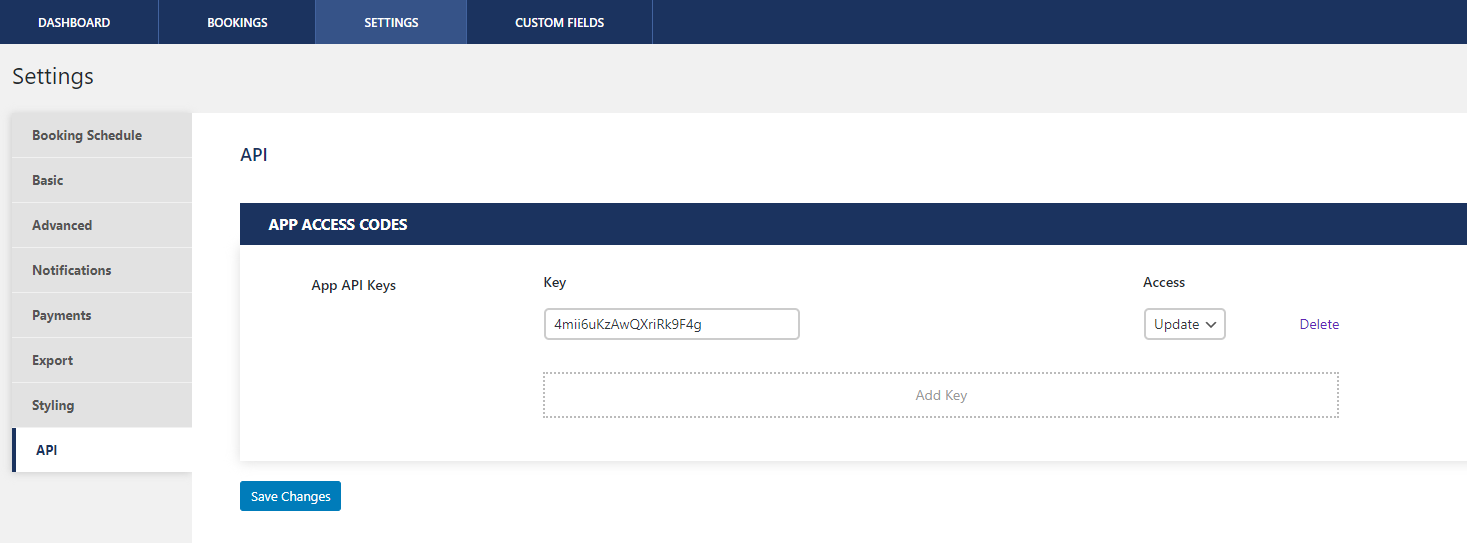
- Enter the API Key and the URL of your website into the “Account” page of the Five-Star Restaurant Manager app. You should now have access to your reservations, orders and more directly from the app!